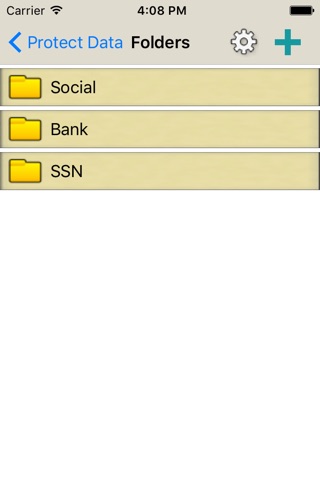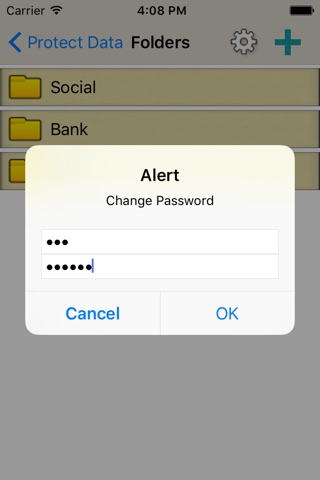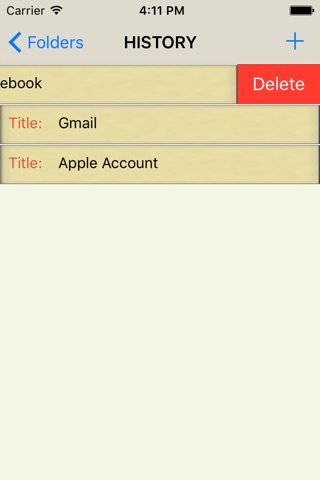ANetLocker app for iPhone and iPad
Developer: Manjeet Siingh
First release : 15 Feb 2016
App size: 2.04 Mb
ANetLocker :–
A utility to keep your personal data like passwords, accounts, SSN, Passport number and etc.., save at a single place so that it is accessible anytime from your phone. It can only be unlocked by a Master password. The whole data is saved in phone itself in encrypted format. It is not accessible to anybody.
How to use:
-- After launching the App. On the first screen(Protect Data) user need to setup the master password by entering the Username, Master Password and Hint.
-- In the next screen(Folders) you need to create an folder by click on the Plus button on the top of the screen by entering the Folder Name.
-- If you want to change the master password, need to click on setting button on the top of the screen.
-- The folder user has created need to click on that folder and in the next screen(History) user need to click on the Plus button on the top of the screen by entering the required information like title, username, password and notes.
-- User can also delete the folder which on he has created while shaping left and user can also edit/delete his information (using Input screen) keep in the particular folder.